Steps:
- सबसे पहले निचे दिए गए लिंक से Grok Ai App डाउनलोड कर लीजिये।
- उसके बाद Mobile या Email से Signup कर लीजिये।
- अपना कोई इमेज/फोटो अपलोड करें।
- Prompt डाले।
- Create Ghibli image
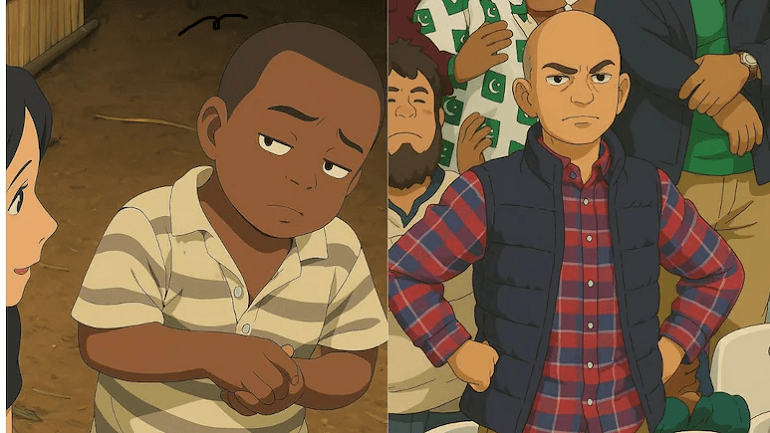
How To Create Studio Ghibli-Style AI Images On ChatGPT For Free
Studio Ghibli films are beloved for their enchanting art style—whimsical landscapes, dreamy color palettes, and heartwarming characters. If you’ve ever wanted to create your own Ghibli-inspired artwork but lack drawing skills, AI tools like ChatGPT (with DALL·E integration) can help! In this guide, we’ll walk you through how to generate Studio Ghibli-style images for free using ChatGPT.
Step 1: Access ChatGPT with DALL·E
To get started, you’ll need access to ChatGPT’s image generation feature, which is powered by OpenAI’s DALL·E. Currently, this is available to free users in ChatGPT (GPT-4o model), but you may need a ChatGPT Plus subscription for the best results.
- Go to ChatGPT.
- Ensure you’re using the GPT-4o model (free users can access it).
- Type a prompt to generate an image (we’ll refine this in the next step).
Step 2: Craft the Perfect Studio Ghibli Prompt
The key to getting AI-generated images that resemble Studio Ghibli’s style is in the prompt. Be as detailed as possible, referencing Ghibli’s signature elements:
- Soft, painterly textures
- Warm, pastel colors
- Whimsical, nature-filled settings
- Expressive, slightly exaggerated characters
Example Prompts:
- “Generate a Studio Ghibli-style landscape with rolling green hills, a cozy cottage with a red roof, fluffy clouds, and a bright blue sky. The art should be soft, painterly, and dreamy, with warm sunlight filtering through the trees.”
- “Create a Studio Ghibli-inspired character: a young girl with short black hair, wearing a blue dress, standing in a field of flowers with a friendly forest spirit beside her. The style should be soft, with gentle shading and a magical atmosphere.”
- “Design a whimsical Ghibli-style flying machine, made of brass and wood, floating over a misty valley at sunrise. The scene should look like a Miyazaki film, with intricate details and soft lighting.”
Step 3: Refine Your AI-Generated Images
Sometimes, the first result may not be perfect. You can refine your prompt by adding more details:
- “Make the colors more pastel and muted, like in Spirited Away.”
- “Add more glowing light effects for a magical feel.”
- “Increase the level of detail in the background foliage.”
If ChatGPT doesn’t generate an image, double-check that you’re using GPT-4o and that image generation is enabled.
Step 4: Download & Share Your Ghibli-Style Art
Once you’re happy with the generated image, you can download it directly from ChatGPT and even edit it further in tools like Canva or Photoshop.
Bonus: Alternative Free AI Tools for Ghibli-Style Art
If you want more options, try these free AI tools:
- Bing Image Creator (Free) – Uses DALL·E 3 for high-quality images.
- Leonardo.AI (Free tier available) – Offers anime-style models.
- Stable Diffusion + Ghibli LoRAs – For advanced users with local AI setups.
Final Thoughts
With ChatGPT’s AI image generation, you can bring your Studio Ghibli-inspired visions to life—no artistic skills required! Experiment with different prompts, refine details, and soon you’ll have your own collection of dreamy, Ghibli-esque artwork.
Have you tried making AI Ghibli art? Share your creations in the comments! 🎨✨
इसे भी पढ़े : Go Share App से एक Refer पर 400Rs. कैसे कमाए?

हेल्लो दोस्तों मेरा नाम सुनील कुमार सिंह हैं। मैं पिछले 5 वर्षों से फाइनेंस फील्ड और ब्लॉग्गिंग में काम कर रहा हूँ। इस वेबसाइट की मदद से मैं ऑनलाइन बैंकिंग, शेयर मार्केट, डिजिटल पेमेंट आदि से रिलेटेड उपयोगी जानकारी शेयर करता हूँ। यदि किसी भी तरह की कोई मदद चाहिए तो निचे कमेंट सेक्शन में पूछ सकते हैं।
